This is an internal test page for the use of pre-filled Teaching Tools.
This page has content made from the consultant submission for 0500 (CS SharePoint).
We have the following embedded activities. Each of the tools is locked down for the end user. If you look at an individual activity, you should see:
- Heading
- Instructions (currently too much)
- Pre-filled teaching tool - no ability to edit
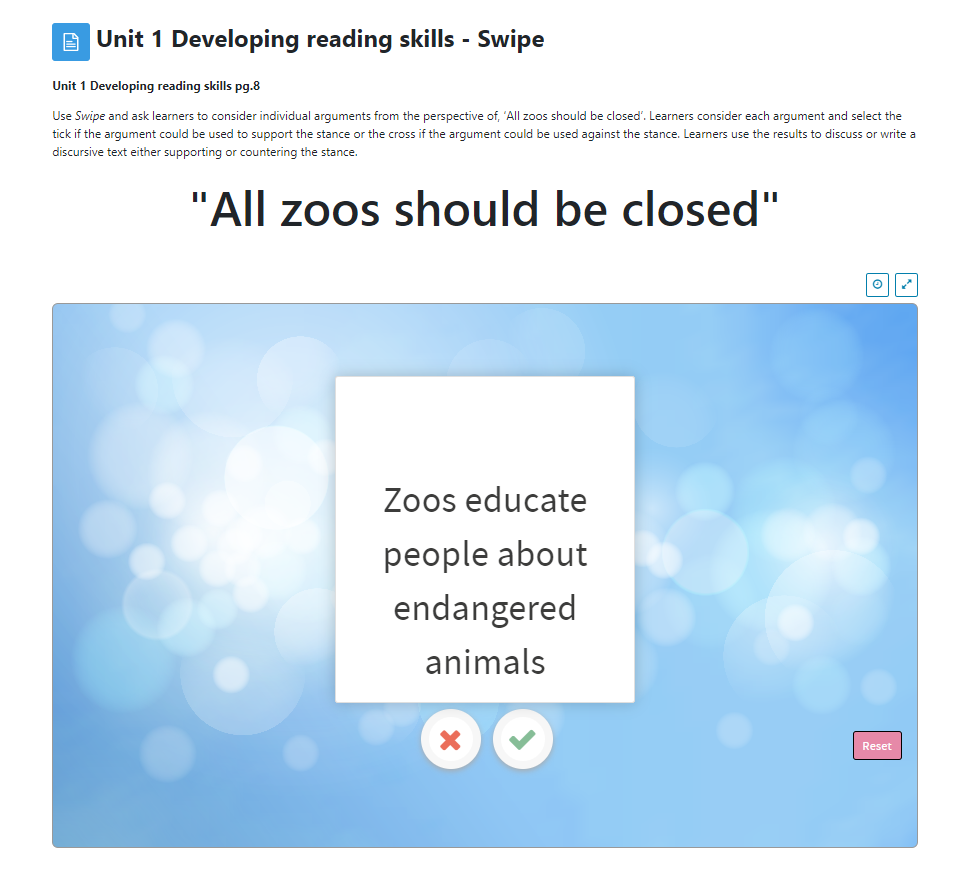
- How does this look and function? What further customisation is needed?
- How do we make best use of the headings and instructions?
- How do we make best use of the side navigation - the links/titles are too long.
- I want to test how well this works as a direct link from our SOW documents
- Does this work for direct links?
- Instructions - it is *really* helpful for a teacher to have the guidance above the activity - but how do we ensure this is scalable?
- Can the user jump from one activity to the next? Does it matter?
- How do we best link back to the SOW - do we need to? Just back to SSH?
- Is this the best method of delivery?
- The intention is that this is an unlisted link, but is openly available from a Cambridge SOW document (or future Scope & Sequence item)
- We will include links onto the School Support Hub to allow Cambridge teachers to create their own
Andrew Field, August 2023