Section outline
-
-
Scheme of Work
-
Prototype note: The sections below adapt according to the choices. The full details can be see online in the accordions, or appear in part of the generated documents.
The Scope & Sequence page itself doesn't change significantly - but the exported items do. If the teacher has chosen misconceptions and starter questions, these get included in the Scheme of Work units.
Rather than need further logins or data connections, the choices are stored on the user's device. Should further data connections be available, we could use these.
For discussion: For this Science prototype, is this now too much to display on screen? Do we need a way of limiting how many sections are shown? Maybe only some are shown, with a toggle option to show everything if they want it. -
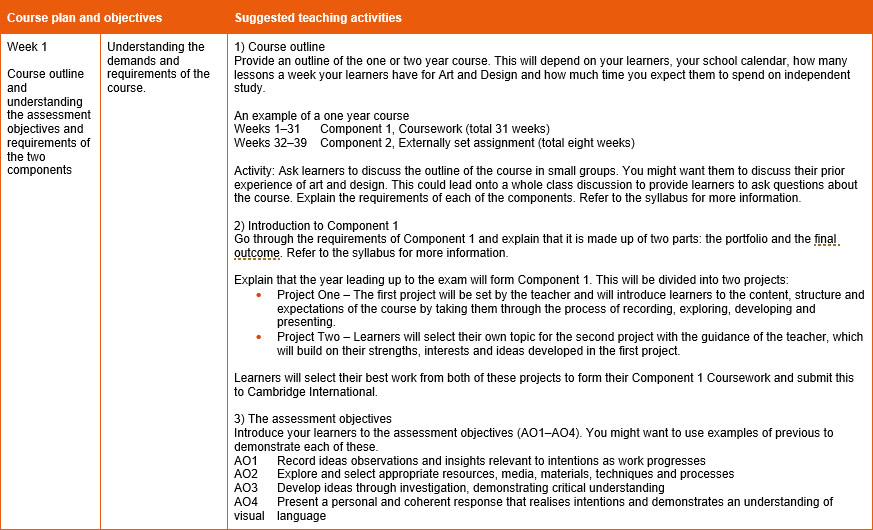
As the user has selected to see misconceptions, starter questions, keywords, and links the addition information would appear here.
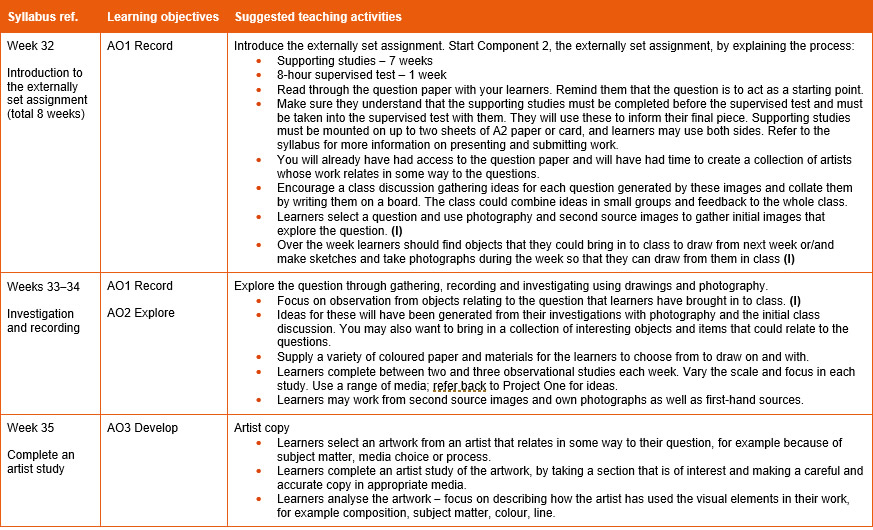
As the user has selected to see misconceptions, starter questions, keywords, and links the addition information would appear here.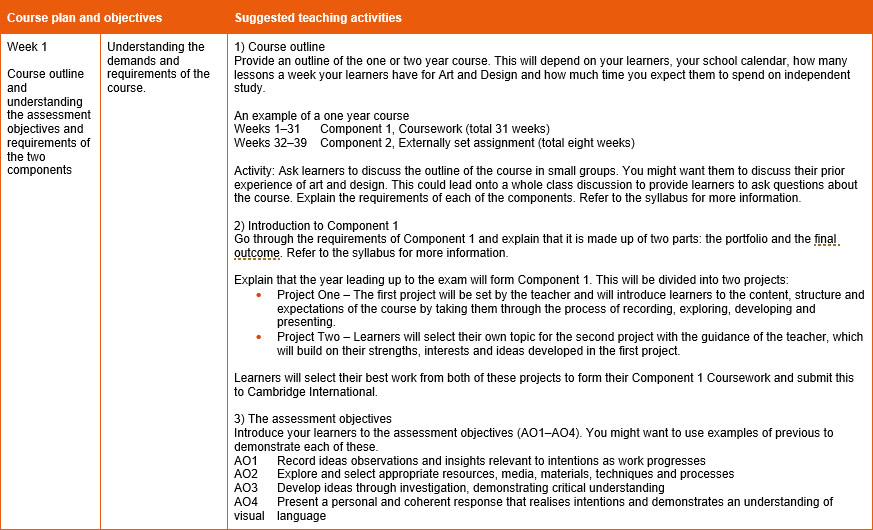
As the user has selected to see misconceptions, starter questions, keywords, and links the addition information would appear here.
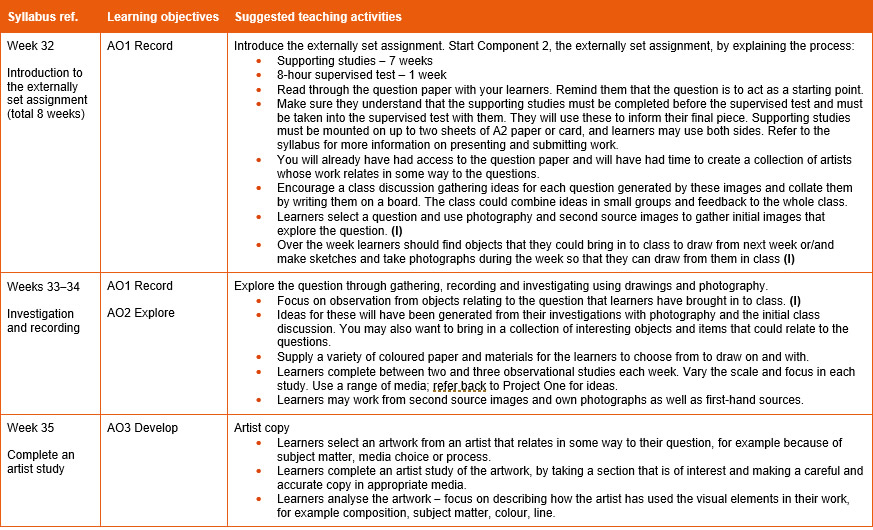
As the user has selected to see misconceptions, starter questions, keywords, and links the addition information would appear here.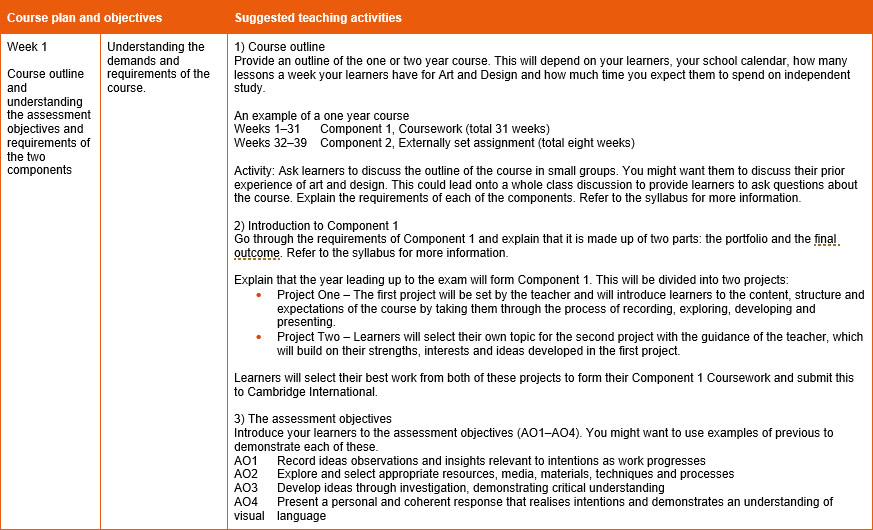
As the user has selected to see misconceptions, starter questions, keywords, and links the addition information would appear here.
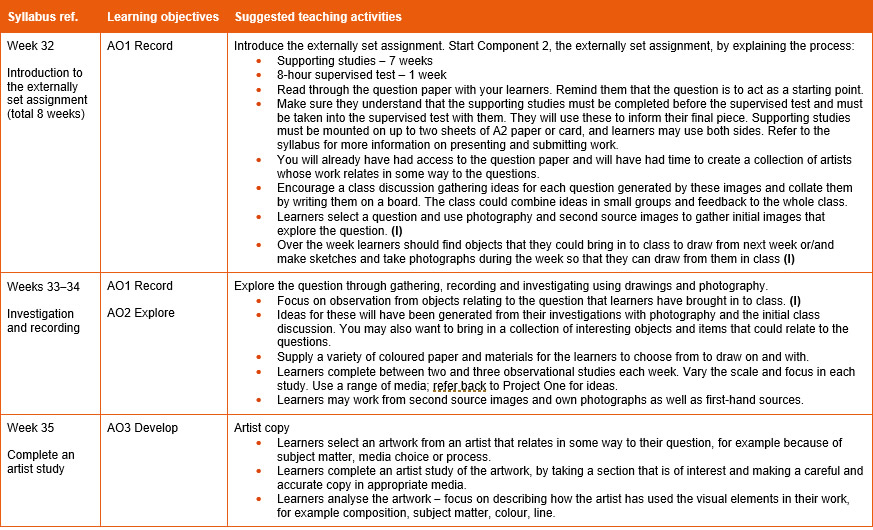
As the user has selected to see misconceptions, starter questions, keywords, and links the addition information would appear here.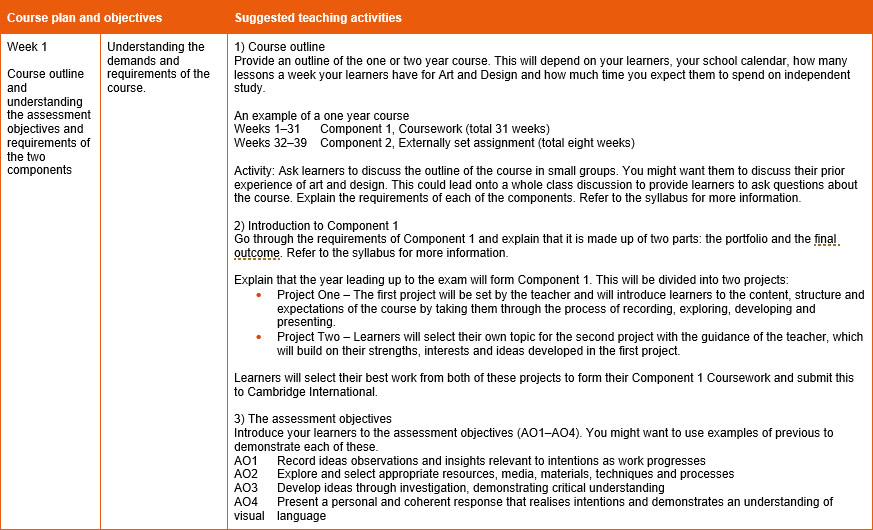
As the user has selected to see misconceptions, starter questions, keywords, and links the addition information would appear here.
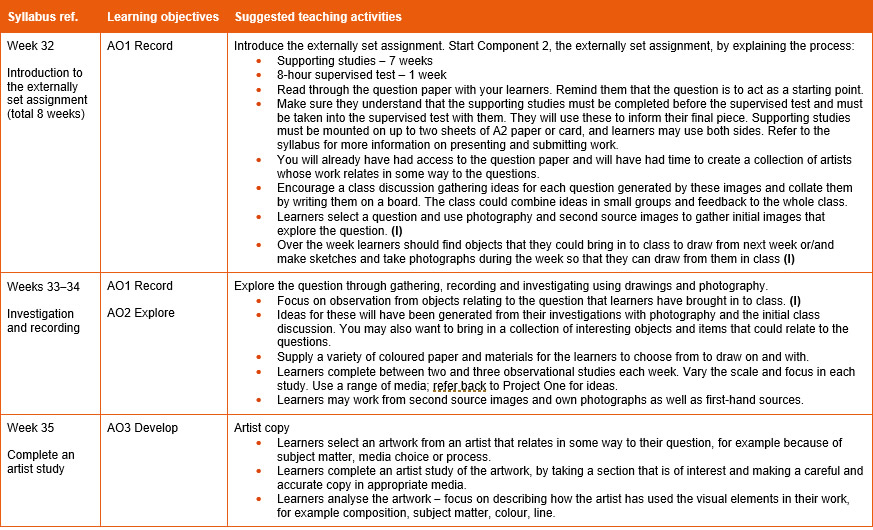
As the user has selected to see misconceptions, starter questions, keywords, and links the addition information would appear here.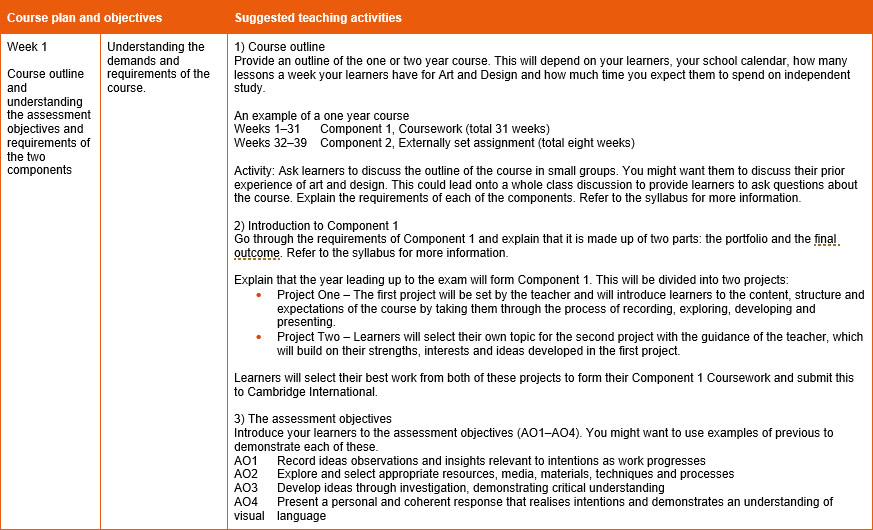
As the user has selected to see misconceptions, starter questions, keywords, and links the addition information would appear here.
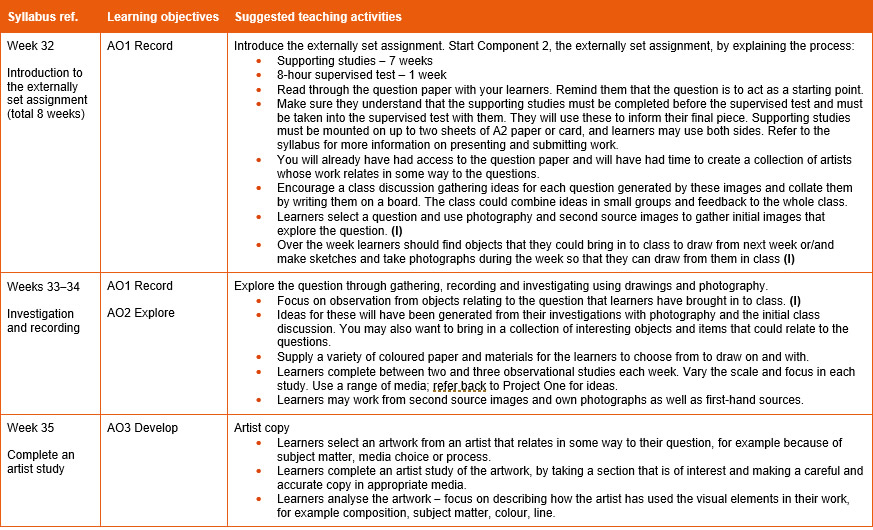
As the user has selected to see misconceptions, starter questions, keywords, and links the addition information would appear here.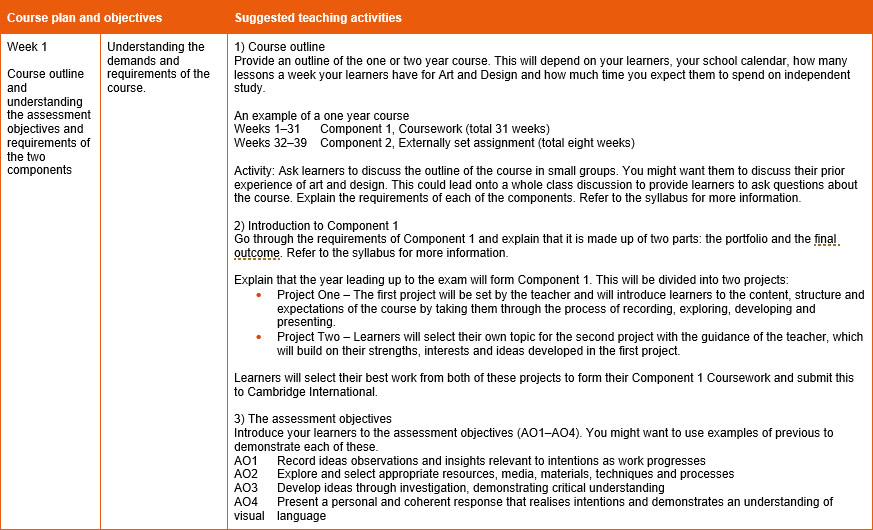
As the user has selected to see misconceptions, starter questions, keywords, and links the addition information would appear here.
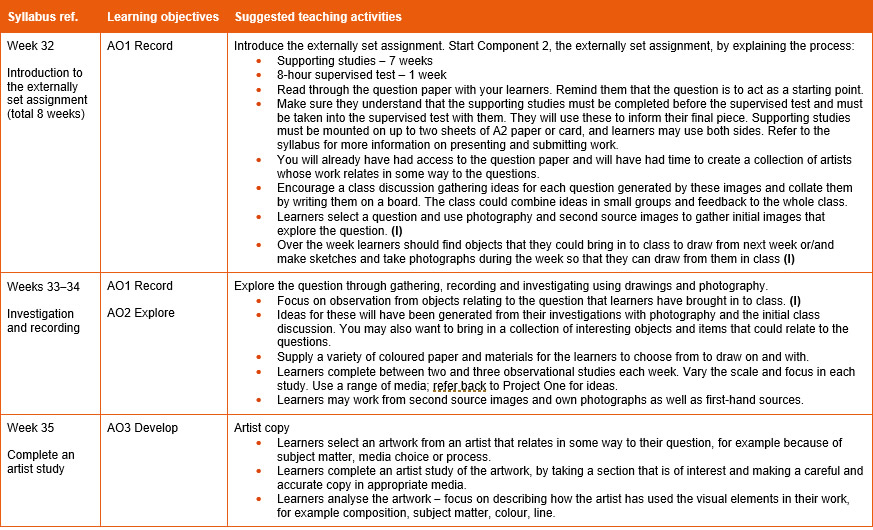
As the user has selected to see misconceptions, starter questions, keywords, and links the addition information would appear here.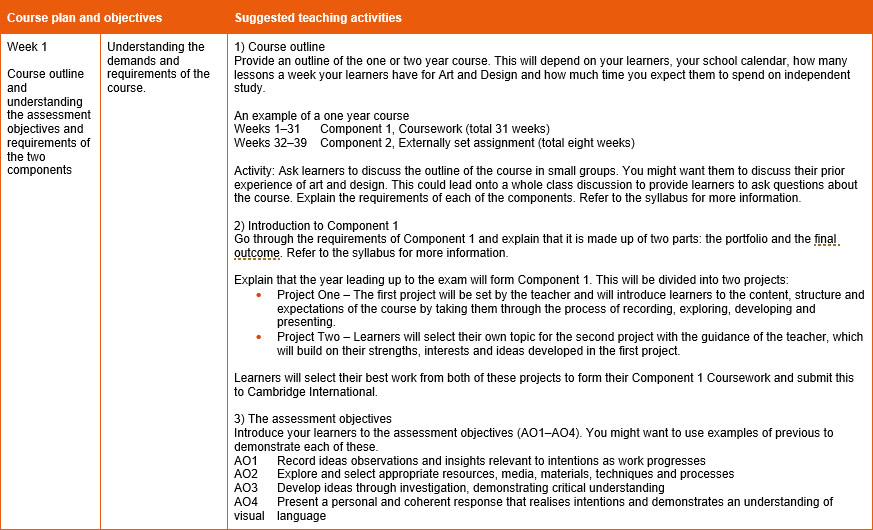
As the user has selected to see misconceptions, starter questions, keywords, and links the addition information would appear here.
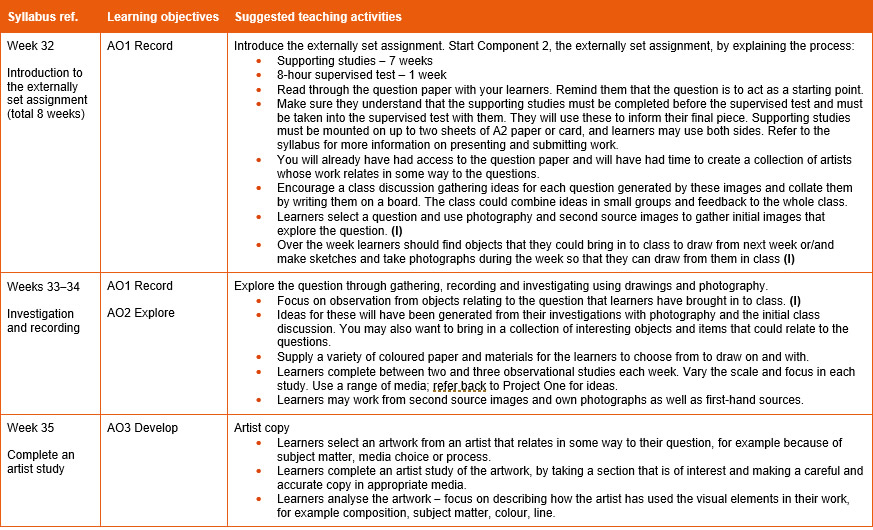
As the user has selected to see misconceptions, starter questions, keywords, and links the addition information would appear here.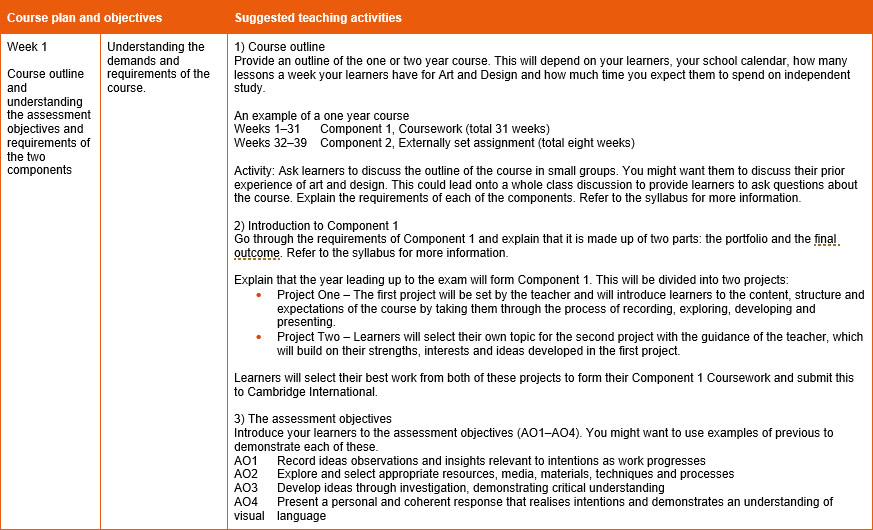
As the user has selected to see misconceptions, starter questions, keywords, and links the addition information would appear here.
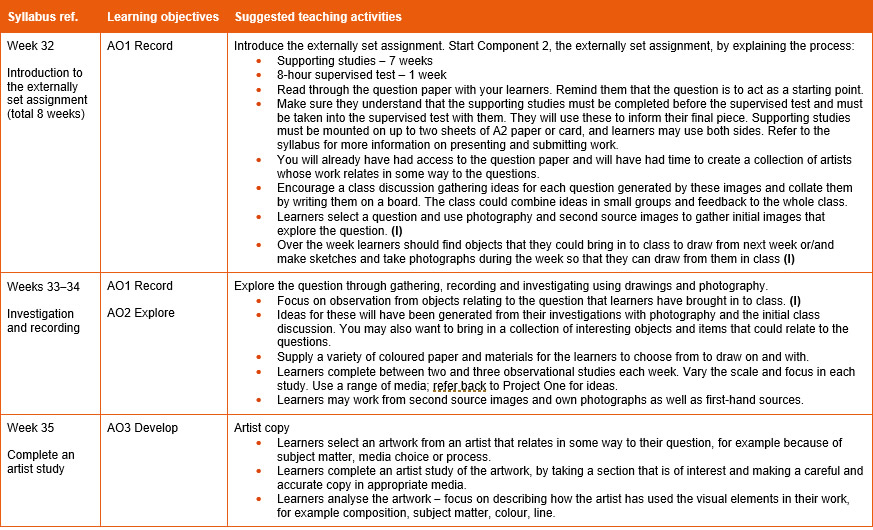
As the user has selected to see misconceptions, starter questions, keywords, and links the addition information would appear here.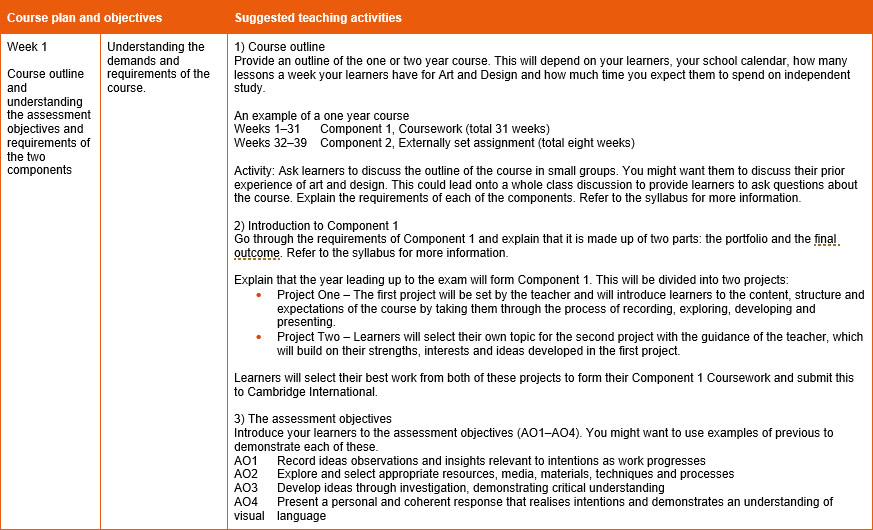
As the user has selected to see misconceptions, starter questions, keywords, and links the addition information would appear here.
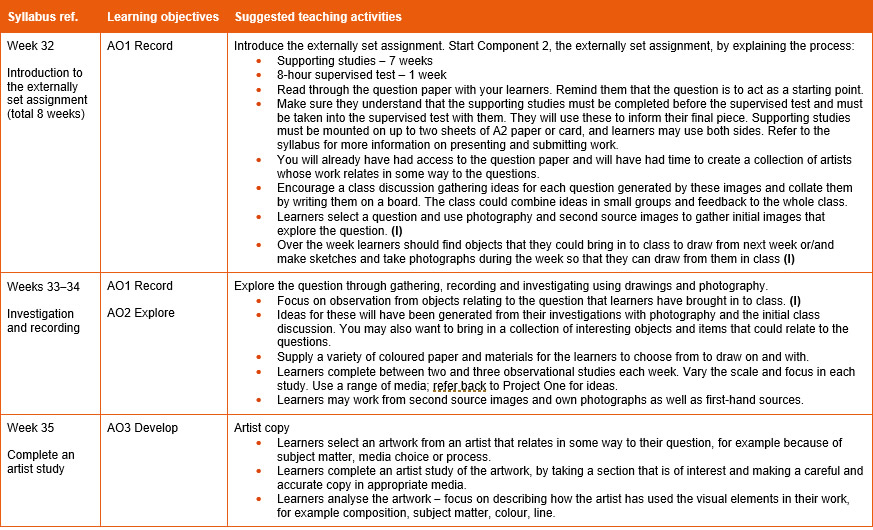
As the user has selected to see misconceptions, starter questions, keywords, and links the addition information would appear here.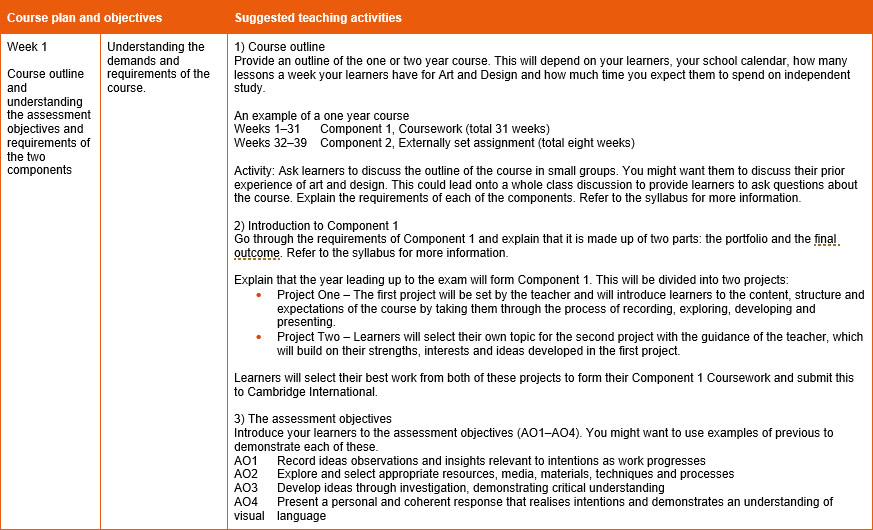
As the user has selected to see misconceptions, starter questions, keywords, and links the addition information would appear here.
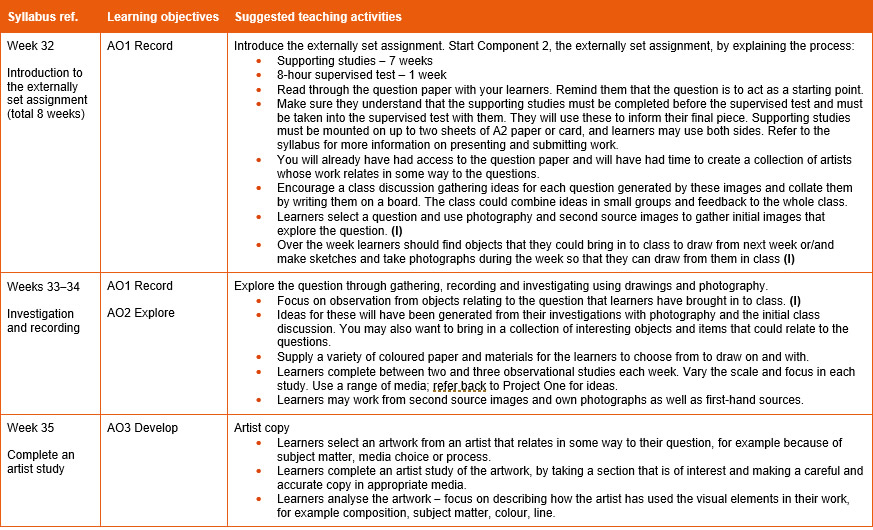
As the user has selected to see misconceptions, starter questions, keywords, and links the addition information would appear here.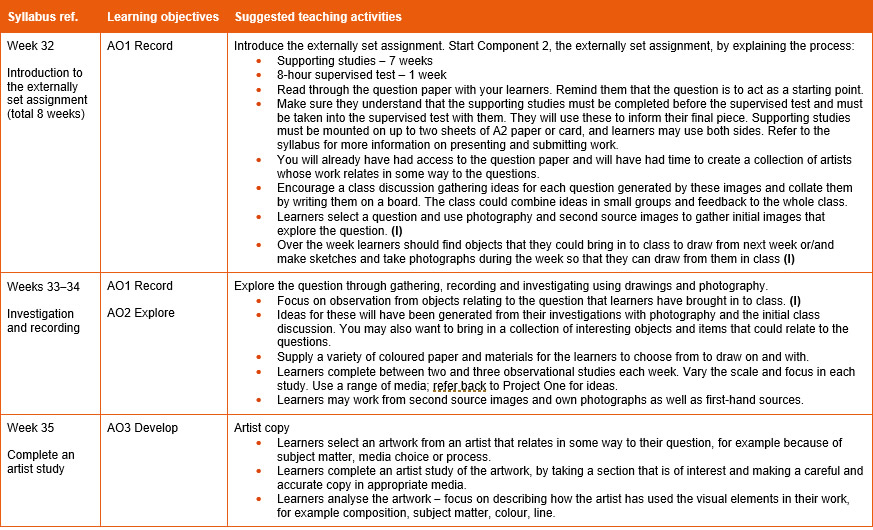
As the user has selected to see misconceptions, starter questions, keywords, and links the addition information would appear here. -
Including: -
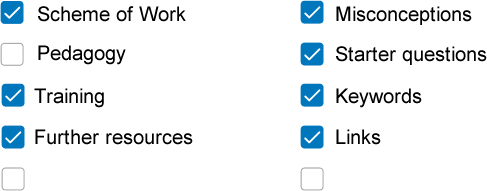
-